Introduction.
Web analytics, is of course about, at its heart, about user journeys. Web Analytics is a subject of complete interpretation, and reminds me of the very famous quote by Mark Twain. To explain, Mark Twain popularized the saying in “Chapters from My Autobiography”, which was published in the North American Review in 1906. Mark Twain wrote “Figures often beguile me, particularly when I have the arranging of them myself, there are three kinds of lies: lies, damned lies, and statistics.'” This is quite poignant since when applying the quote to understanding data, there is a lesson in terms of the misuse and misinterpretation. Also, in treating ‘statistics as lies’ one could be ignoring the valuable aspects of information that we deal with.
For me, Web Analytics is useful weapon for managing site control, and is one of the cornerstones of service delivery in any SharePoint solution provided to users. Web Analytics improves the usability of the SharePoint solution, drives collaboration, boosts ROI (Return On Investment); and thus enhances the overall productivity of SharePoint users. SharePoint workers could very easily describe Web Analytics as “the analysis of SharePoint content, in order to improve the customer experience for owners and visitors”.
Web Analytics is everywhere on websites. It is possible for owners to get information concerning a myriad of customer behaviour interactions. But that then creates a conundrum. There are many tools trying to fill the space. There are many online search engine service even offers analytics for free to ’embed’ into websites. Therefore, the challenge is that whilst there are tools to do the job, the procedures and systems in gathering the information is little understood, and therefore, makes it harder for owners to make decisions.
So this article will detail some “insights” concerning Web Analytics, why Web Analytics is needed, what are some of the challenges organisations face in managing Web Analytics, and what process needs to be put in place to choose from the myriad of Web Analytical tools available.
Note. This article does not single out or argue the case for a particular Web Analytics tool, and neither will this article will not advise that you should use solution over another. However, I should point out, that in order to write this article that I have access to quite a few providers and other case studies. Should you require further information concerning providers, or wish a demo of a particular solution, then by all means please contact me using the Contacts link at the top of the page.
Ok, to the article. The article presented as is set in the following segments:
- Why is Web Analytics so powerful and important?
- What are the challenges faced by organisations managing Web Analytic data
- Why is a method to provision a Web Analytics solution required?
- Step 1 – Agree with the Business where the site requires Web Analytics
- Step 2 – What is available from using SharePoint Built-In Features?
- Step 3 – Work the Business Requirement
- Step 4 – Wrap Service Delivery into the Web Analytics solution provision
- Conclusion
- Also, check out the presentation as this is directly associated with this article.
Why is Web Analytics so powerful and important?
Any organisation using SharePoint needs some method of identifying SharePoint usage. It is critical to measuring adoption of SharePoint solutions, identifying support needs current and future, auditing and controlling access to content, helping the formation, management and enforcement of business rules concerning content use, providing a yard-stick in terms of measuring that all important ROI. And because of those reasons, Web Analytics is powerful. Web Analytics defines a ‘make’ or ‘break’ of a SharePoint solution. Web Analytics defines the market possibility to provision a SharePoint solution and ascertain its success. Here are a few more reasons:
- You can measure and track results across time. Web Analytics can show you what pages on the sites are viewed and that will show why they are not accessing the relevant areas, identifying what content has value, and what content does not.
- You can understand site visitors and prospects. Web Analytics can show you the terms customers are using to find content.
- You can improve site experience. Web Analytics will help you to understand customers experience in terms of what they like and dis-like and how they interact with site components.
- Analytics is vital for those managing websites. An interesting aspect is this blog that indicates Google reports over 10 million websites are using google analytics. This is simply an aid to prove that analytics is not new. Notably though, Google Analytics is not a good fit for SharePoint Intranets or for any website where data privacy is a concern.
- Data Scientist is the Sexist job of the 21st century according to Harvard Business Review. There are many breakthroughs concerning Big Data, like Hadoop, Open Source tools, Data Visualization and Cloud Computing. However, there are challenges associated with this which is the demand on people resources, such as Data Scientists. Once organisations have data they will definitely need people who can find insights and extract value from that data. Check out this companion article which describes why Data Scientists are so important.
What are the challenges faced by organisations managing Web Analytic data?
For organisations utilising web analytics, there are a number of challenges. The following are those reported by a number of organisations using various tools and methods. There are a number of challenges concerning the process of providing Web Analytics – they are:
- Owners do not know what kind of analytics they require to help make decisions. An owner is an individual responsible for site management. They typically come from the business and own the data on the site. Therefore, they have the knowledge of what data is important, and what is not. What data is structured, and what data is not. From that, they would typically be responsible for sending out data to sponsors and stakeholders concerning site usage, growth, etc. Of course, owners are hard workers. And because of the requirement for web analytics data, they will send out reports on a regular basis. However, not all owners actually understand the data or ask questions to those creating the data about the data importance as it is worked on in the site. This could be down to lack of knowledge, organisational culture, implementation issues, or the wrong person as the owner (someone from IT not from the business), or a combination. Whatever the reason, if the no-one understands or questions the data on the site, then there is no understanding concerning the data importance and therefore when the analytics is surfaced there is no impact – effectively the analytics becomes ‘ignored’ and therefore, misunderstood and untrusted.
- Web Analytics seen as “not important” for User Adoption Success. The most practical method of measuring User Adoption of a SharePoint solution is to extract data concerning its usage, growth. Additionally, when a SharePoint solution is developed (in fact even before it is) the basic understanding of the solution premise is set. For example, someone wants a SharePoint Finance site, so through planning, design and implementation a site matching the requirements of a Finance site is created, and as such, the premise of that site is known. User Adoption means the definition of that site from a business perspective – not a site which is for ‘content storage’. That definition includes information on what content is important, what process that creates that content, the output and therefore the value of that content. Successful User Adoption means that there are questions and answers concerning, for example, why the site exists (its justification), the lifecycle of the key content stored there, what content makes it thrive, what parts of the site does analytics needs focus on. Web Analytics needs to be factored into the User Adoption process.
- Needed Procedures and Systems to handle Web Analytics not understood. I have witnessed enterprises taking on sophisticated Web Analytic tools and complex processes, producing the most beautiful of dashboards, and yet, the very people there to manage the human process have very little to no understanding of how to manage the process. Automated tools, using a ‘fire and forget’ deployment mentality, with no method of training other than reading on-line help guides has no long-term value and will result in chaos. Enterprises faced with this situation understand unfortunately very late that there needs to be a process that ensures the right people get keep it up to date, the right people provision the reports using the relevant methods, and that there can be decisions make to affect the site related to those reports.
- There are lots of tools, difficult for owners to make the right choices. Just because there are millions using a particular Web Analytics tool does not make it the best around. The decision concerning the Web Analytics tool must take into consideration the functionality within SharePoint, work out the value of that tool through weighing alternatives, and the process needs to come from the alignment of business (including the business and owning the solution) and IT.
Why is a method to provision a Web Analytics solution required?
Someone from your department where you have a SharePoint site says “Hey I think we should have some web usage statistics”. To fulfil any requirement like that, including creating a consistent approach, you need to consider the following four points:
- Sophisticated data harvesting will require good data collection capabilities. The interaction of the customer does not simply begin at visiting the site; there is a myriad of interactions which may needs to be analysed. So it goes without saying that the system employed must be capable of capturing those interactions, whilst not being overly unobtrusive or effecting platform performance. A good example of this failing is one customer who was using a sophisticated analytics product, but found that it took over 30 seconds to access the site because the product was gathering interactions of that user. Clearly, whilst being sophisticated this impacted on the user ability to actually use the solution, resulting in a problem for user adoption and more issues to deal with at the support end.
- Ensure there is a human method in place to collect and distribute the reports. Whatever system is in place to collect the analytics and then to distribute them via an automated process, the requirement to have a human process wrapped around that is important. For example, the process of producing the reports may require schedules (once a day / week / month) to be sent to sponsors, and to highlight insights for the sponsors to view and decide upon. There will be requirements to have those reports produced in various methods, and distributed using various methods. Those methods must be not only easy to follow, but needs to be mapped into part of the site management process. For example, there may be a requirement once every two weeks to review site activity, or to check on the usage of the site following a campaign. Irrespective of the audience, you must ensure that the methods in place are easy to set in place and follow.
- Reporting features and capabilities is not as important as usability. The tool providing analytics needs to be easy to operate. That may include the creation of reports, distribution. That also includes modification, configuration. Usability also includes supportability. Whether there is self-help available, and the levels of support available.
- The business needs to help determine what metrics are required. I visited a customer using SharePoint who pointed out that they do not have any SharePoint site business owners – instead, their ‘information’ department was responsible for owning the data. I cautioned that customer indicating that as well as a mass of other problems that decision creates, that there is absolutely no way that any individual from SharePoint support would immediately be able to advise what content they should be getting analytics on, as they are not responsible for defining the value of the content. You must engage with the business to determining the nuggets of site interaction, the important focus areas, and the important content.
So, now that you are aware of why steps are needed to provision analytics, the challenges that you will face, and the reasons why analytics is vital to user adoption, here are the four steps needed to provision web analytics.
Step 1 – Agree with the Business where the site requires Web Analytics
First, you will need to query the site owner and business stakeholders of the site, and the output is the purpose of providing Web Analytics associated with the premise of the site. The following questions must be put:
- Why does site exist?
- What is the sites focus?
- What level of usage of the site indicates success or failure?
- What areas of the site, when analysed will deliver juicy business insights?
- What parts of the site should you focus web analytics on first?
- Is there going to be any site marketing strategies?
Ensure you check out this article as it will give you further information concerning the kind of questions you should ask: Business Requirements Gathering in SharePoint.
Step 2 – What is available from using SharePoint Built-In Features?
You will need to know what Web Analytic features are in SharePoint 2013. This is so you can judge whether the requirements obtained from step 1 can be met quickly. Also, you can use this step to further advise the customer on the features available from SharePoint as part of the tool selection process, and the process required to gather and provision the reports. SharePoint has site web analytics measure a visitor’s behaviour once on the site. SharePoint 2013 has includes two types of built- in features covering Analytics and Auditing reports. These are titled Popularity and Search Reports, and Audit Log Reports. The Popularity and Search Reports contain these report types:
- Usage
- Number of Queries
- Top Queries by Day and Month
- Abandoned Queries by Day and Month
- No Result Queries by Day and Month
- Query Rule Usage by Day and Month
TechNet provides further information concerning Popularity and Search Reports here: http://technet.microsoft.com/en-us/library/jj219554.aspx.
As for Audit Log Reports, this is the ability provided in SharePoint 2013 to report on who has been accessing, opening, modifying content in a site. SharePoint provides Audit Log Reports which allows Activity Tracking. The audit log reports can be used by SharePoint owners to determine whether business rules concerning that the usage of relevant content are being met. Audit Reports cover Content Management, Information Management Policy, and Security and Site Settings. You can use Audit Reports to track the following Activities: tracked are and resulted into Audit Reports are as follows:
• List Access
• Library Access
• Opening of Documents
• Editing Items
• Check In and Check Out
• Copying, Moving, and Deleting items
• Searching
• Editing Permissions
Because of these options, there are a number of reports available as follows:
| Report | Description | |
| Content viewing | This report shows all events where a user viewed content in this site. | |
| Content modifications | This report shows all events that modified content in this site. | |
| Deletion | This report shows all events that caused content in this site to be deleted or restored from the Recycle Bin. | |
| Content type and list modifications | This report shows all events that modified content types and lists in this site. | |
| Policy modifications | This report shows all events related to the creation and use of information management policies on content in this site. | |
| Expiration and Disposition | This report shows all events related to the expiration and disposition of content in this site. | |
| Auditing settings | This report shows all events that change the auditing settings of Microsoft SharePoint Foundation. | |
| Security settings | This report shows all events that change the security configuration of Microsoft SharePoint Foundation. | |
| Custom Reports | Run a custom report | |
More information concerning Audit Log Reports is located on TechNet here:
http://office.microsoft.com/en-us/sharepoint-help/view-audit-log-reports-HA102772739.aspx.
Data Visualization Options. Whilst the data output by these reports are, in the majority, in EXCEL format, there are Microsoft Excel add-ins to help. The usage reports output by SharePoint allows you to then set them out in a dashboard very quickly using a Microsoft tool called POWER BI (provided free of charge for 1GB total usage – at the time of writing this article), or on a charged basis per user. More information is provided at https://powerbi.microsoft.com/en-us/
Office365 Reporting Dashboard. At the time of writing, Microsoft are still finalising the release of the Office365 Dashboard tool. This could be useful in providing statistics across the entirety of an Office 365 provision, however, this is not directly web analytics as statistics concerning all the other components of Office 365 would be displayed, and is too generalistic for this article. Screen shots are available in the presentation. The Office 365 dashboard view would be available only in the Office 365 Admin Center. The dashboard will show trend and aggregate views of the Office 365 services. It will have the capability to drill down into the individual, detailed activity reports.
Step 3 – Work the Business Requirement
Now you will need to factor the actual business requirement and then determine whether features of SharePoint 2013 can be applied, whether a third party product can be applied, or other alternatives. This part is not wholly technical, it is understanding that attention must be paid to ensuring that the requirement can be met, and that once it is met, that the same process can be applied (i.e. repeated) for any other request without having to carry out a significant amount of rework.
First you will require a design statement. A design statement is a number of lines which states who requires the analytics, the focus that needs to be applied, the key requirements of the analytics, including any other key items of information concerning distribution, etc.
Note. Remember to use the Business Gathering article to help you formulate a design statement.
I have given an example of a design statement below concerning a Human Resources site in an organization called Fabrikam Manufacturing.
Scenario: Human Resources department in Fabrikam Manufacturing have a SharePoint site. On that site, they provide forms for holiday, sickness, leave, job applications. As a company rule, all sickness forms must be filled and then uploaded into a document library in the Human Resources site. Human Resources needs a monthly report showing all interaction with the procedure documents on the site, so they can measure and the usage of the documents. They need to see this in chart format along and the report needs to contain those who have accessed the procedure documents.
Let’s work the Human Resources requirement. First, we start by having Human Resources answer these questions.
- Are the users who need to view the report site owners?
- Are Human Resources expected to have input to the report?
- Do Human Resources team members have Excel skills?
- Does the report have to be generated on a particular date?
- Does the report have to include rolling statistics?
- Is it possible that Human Resources will require more charts covering other aspects of the site?
- Is it possible that Human Resources will require more information about the form usage?
- Does the report need to be presented as a dashboard on the Human Resources site?
Once these requirements are gathered, we need to be able to map those objectives and prioritise as necessary. This is done so we can then derive what the best solution is to meet the objectives. Again, this is not wholly a technical exercise – it is needed to choose what alternatives should be addressed to determine which is the most suitable in terms of cost, support, usability – in short, most of the factors noted in the questions just covered.
Identify Alternatives
Using value management techniques, you could identify whether SharePoint 2013 meets all the relevant questions (plus some others). Once done, you will be able to see things from a technical and business perspective, giving you an idea on how the solution would operate, using the identified alternatives (e.g. do nothing, adopt SharePoint built in feature, adopt Third Party, get a Developer).
You should visit this page which describes how to apply value management in determining what technology can be used to address business requirements.
Using value management techniques you can then create primary and secondary objectives which will inform you what features are required from the Web Analytics tool. This is further depicted in Figure 1.0 below.

Figure 1.0. Value Management to prioritise and add weighting to each key objective and sub-objectives.
Using the map defined from the question and answer session with the business as the example in Figure 1.0, a matrix showing a number of products, and a test to see if the above requirements can be met by those products. This is shown in Table 1.0 below. Try to see which one you should go for. If you chose Product A well done!
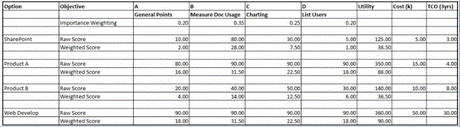
Table 1.0: Value Engineering to identify the best product to meet the requirements.
Note that for each of the alternatives in Table 1.0 it is not simply a case of writing down numbers and hoping for the best. A significant amount of work must take place to ensure that you appraise each of the products. For example, I am going to take a look at one of the alternatives from the table, SharePoint).
Use SharePoint built Web Analytics. From a technical perspective, you could get this data by using, for example, the events obtained from the audit log reports on the site. Specifically those which relate to opening, downloading documents, or other events like checking out etc. This information would have to be exported to Excel 2013, and then from there, could be forwarded to Human Resources, or be pushed back into the Human Resources site and then consumed using Excel services onto a specific page in the Human Resources site. In SharePoint 2013, in the document library where the form is located, the user could highlight the form, and from the ribbon click Popularity. Note that no information concerning list of users is available.
Use SharePoint built in feature. From a business perspective, Human Resources would have to be mindful that there is a human element involved, which is the creation of the chart in Microsoft Excel, the manual provision of the document to a SharePoint site. Of course, this means that the resource would have to be provided to do this work. If they did not create the chart based on the report, then someone would have to get the report to expose the relevant chart. It is also possible therefore, that there will be times when the report could not be produced on time, or is subject to human error in the creation of the chart. Additionally, there is a support overhead, and a skills overhead to consider.
The only real advantage of the SharePoint built in feature from Table 1.0 in the value management exercise is ‘Can be provisioned using built in features’. The disadvantages (which is possibly why Web Analytics is ‘glossed over’) are that people are required, specific skill sets are required, management of the report is required, and the output will need to be ‘tweaked’ to show the data required. In short, it’s all about the actual processes required to get the report to give meaningful data – and that requires resources. Some companies faced with this, even employ analytics personnel to come in, harvest the data and then present back to them the information needed in the form of charts using a mass of business intelligence. And because of all of this, the cost to provision is not cheap. The time taken for the report to be created by possibly more than one person, and the cost of even bringing in consultants may outweigh the value of providing the report. And the key disadvantage is that the requirement is not fulfilled since Human Resources need the list of users who have accessed the procedural document. That is not available unless a separate output is done using the audit reports, and again, that needs to be cleaned up in Excel.
The two links below will provide you with detailed instructions on how to apply Value Management techniques which will help you model out a method of choosing from a list of alternatives.
Value Management Part 1 of 3
Understand how Value Management can be used to test business requirements
Value Engineering Part 2 of 2
Understand how to determine best alternatives from the Value Management exercise
Step 4 – Wrap Service Delivery into the Web Analytics solution provision
Provision of a web analytics solution is effectively an enterprise SharePoint solution directly linked to proving the premise and sustainability of multiple sites and content. Therefore, the solution needs to be usable, repeatable, supportable and extensible. That means making sure that the solution provided covers most business boundaries and without increasing the relevant work to manage the solution. I wrote an article concerning Usability which will help you understand aspects of the Design, Development, Commonality, Consistency, Tools, Cross Platform, Environmental aspects. Check out this article for more information. There are other concerns. Ensure that the solution is repeatable. That the process for the deployment of the web analytics system can be followed on a platform to platform basis agnostic of version. That the upgrades for the platform can be provisioned and automated. Ensure that the solution is supportable. That there is a knowledge bank available to all relevant audiences (technical and business). That the details of the solution has proper version control applied. That there is a portal that can be visited to launch tickets, get more information, contact the product team. That there is the provision of SLA (Service Level Agreements) that can provide a level of comfort to the customer. That there is adequate provision for the solution to be audited for performance, health checks, sustainment. Finally ensure the solution is extensible. That the solution can be augmented without having to completely redeploy the solution. That the solution is compatible with the version of SharePoint that is in use, and that it is forward and backward compatible. For example, if the solution has been provisioned on a SharePoint 2010 farm that it is compatible with SharePoint 2013, and there are provisions for the same tool to connect backward to SharePoint 2007.
Conclusion
Web Analytics is not new. We are starting to see a major revolution in trying to retain existing customers and research for new customers, and that means using Web Analytics. Company thrive on a cycle of innovation to cash flow. So that means needing to know more about the activity surrounding processes, particularly online. That means needing to know more about online customer interaction. Therefore, there is a big buzz about Web Analytics. 2014 is definitely the year for that revolution, as companies move further into cloud provided services. This article has provided an approach which empowers us with a sustainable and repeatable process of not only determining the kind of Web analytics that will aid user adoption, but also the actual tools needed to produce web analytics going forward.
Data collection and reporting are fundamental and must be accomplished effectively. But these steps in the process should also be efficient. Find ways to minimize the time being spent on these efforts, or delegate to junior staff. Automate as much as possible through using great tools.
The majority of your focus should be on analysing the data, articulating the implications for business and coaching your colleagues through the implementation. What the data means and what your team is supposed to do with it are the priorities. The tighter your analysis and the more you focus on performance indicators that tie to the bottom line, the more successful you’re going to be.
Data for data’s sake isn’t a good investment. Data must drive actions that generate conversions and revenue. Tie your data collection and analysis efforts specifically to your bottom line.
Providing analytics aids service delivery which in turn improves adoption of the solution. This article has given you four steps that will help you provision Web Analytics, irrespective of the technology. You have learned:
- Step 1: To identify why the site requires analytics, and where
- Step 2: To understand what is currently available in SharePoint 2013
- Step 3: To work through the business requirement, prioritise as required and identify alternatives
- Step 4: To ensure service delivery is wrapped around whatever solution is in place.
Key reference: Microsoft SharePoint 2013: Planning for Adoption and Governance for more information concerning User Adoption importance in Web Analytics and Value Management techniques to identify the best alternatives when choosing a SharePoint solution to meet specific objectives.
Note – click the big arrow to start the presentation, and then click FULLSCREEN in the bottom right to get full benefit. Press ESCAPE to come out of FULLSCREEN at the end.






